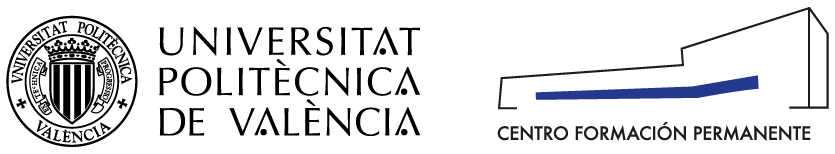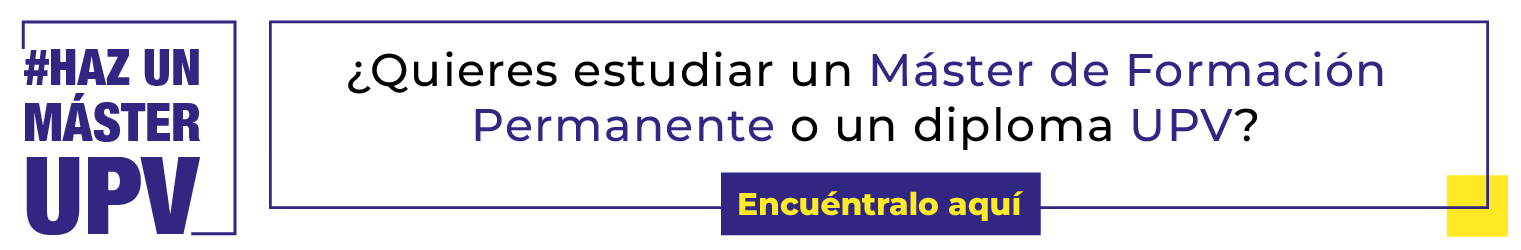El curso está organizado en 7 bloques. El nombre y la duracion (en sesiones) de cada bloque es el siguiente:
1. Office applications (10 sesiones)
2. Entrepreneurship (3 sesiones)
3. Software for graphics manipulation: GIMP (3 sesiones)
4. Introduction to Manufacturing methodology (4 sesiones)
5. Personal-skills ( 1 sesión)
6. Logistics (11 sesiones)
7. English (8 sesiones)
A continuación se detalla lo que se impartirá en cada una se las 40 sesiones que conforman el curso:
================= 1st Session =================
• Welcome
• EDIBO Project’s presentation
//////////////////////// Office Block: 10 sessions ///////////////////////
Office sub-block: Microsoft Office
1.1 Microsoft Word
1.1.1. FORMAT WITH STYLES
- Styles
- Copy of formats and styles
1.1.2. NUMBERING AND VIGNETS
1.1.3. SCHEMES AND DATA ORGANIZATION
- Schematic generator
- design of a scheme
- Definition of levels of ideas
- Indexes and tables of contents
- Table of contents update
1.1.4. HEADERS AND FOOTERS
- Enter header / footer
- Different first page
- section layouts
1.1.5. COLUMN MANAGEMENT
- Create multiple columns
- View multiple columns
• Activity: Exercises formatting documents with styles
• Activity: Exercises applying schema to a document
• Activity: Exercises adding headers and footers to a document
================= 2nd Session =================
1.1.6 MANAGEMENT OF GRAPHICS AND IMAGES
- Resize and crop images.
- Using the Drawing Toolbar
- Positioning of images and graphics
1.1.7. EXCHANGE OF INFORMATION WITH OTHER APPLICATIONS
- Export to another word-processor
- Special gluing
- Embedding objects
- Linking objects
1.1.8. USE OF WORDART, EQUATION EDITOR AND MICROSOFT DRAW
- Equation editor
- Microsoft Graph
- Linking the data from a table with a graph
1.1.9. CROSS REFERENCES, TITLES AND MARKERS
- Cross-references
- Titles – Bookmarks
• Activity: Exercises adding images to a document
• Activity: Exercises import/export document
• Activity: Exercises adding titles, markers and generation of references
================= 3th Session =================
1.1.10 WRITE DOWN, REVIEW AND DISTRIBUTE DOCUMENTS
- Insert annotations
- Use of revision marks
- Distribute a document on screen
- Combine annotations and reviews
1.1.11. FORMS
- Create a form
- Fill out an on-screen form
- Form protection
1.1.12. FIELD MANAGEMENT
- Introduction - Insertion of fields
- View results and field codes
- Updating, editing and formatting of fields
- Keys to work with fields
- Creation and use of macros
- Description and use of macros
- Record a macro.
- Run a macro.
- Assign a macro to a toolbar, a menu or a key combination
-Modification and writing of macros
• Activity: Exercises creation of forms
• Activity: Exercises use of macros
***************** Excel sub-block Microsoft Excel ***************
================= 4th Session =================
1.2.1 Use of different sheets in a same Excel book and how to connect them.
1.2.2 Use of regular and advanced filters
• Activity: Practice to use different sheets
• Activity: Practice to use filters
• Activity: Practice to use advanced filters
• Activity: Evaluation
================= 6th Session=================
1.2.3 Conditional formats.
1.2.4 Statistical functions.
1.2.5 Mathematical functions.
1.2.6 Trigonometric functions.
1.2.7 Logic functions.
• Activity: Practice to apply conditional formats
• Activity: Practice to apply statistical functions
• Activity: Practice to apply mathematical functions
• Activity: Practice to apply trigonometric functions
• Activity: Evaluation
================= 7th Session =================
1.2.8 Reference and Search functions
1.2.9 Date and Hour functions
• Activity: Practice to apply reference and search functions
• Activity: Practice to apply date and hour functions
================= 8th Session =================
1.2.10 Dynamic tables
1.2.11 Dynamic graphs
1.2.12 Data protection: cell, sheet and book
1.2.13 Printer and preview configuration
• Activity: Practice to use dynamic tables
• Activity: Practice to create dynamic graphs
• Activity: Practice to protect cells, sheets and books
***************** Microsoft Outlook *************
================= 9th Session =================
1.4.1 ¿What is Outlook?
1.4.2 Email accounts configuration.
1.4.3 Filters configurations.
1.4.4. Organize incoming mail based on the ‘subject’
Activity: Practice Mails account creation.
Activity: Practice connecting outlook to read different mail servers.
Activity: Practice sending and receiving emails.
Activity: Practice creating field to manage incoming email.
***************** Microsoft Power Point ************
================= 16th Session
1.3.1 Power Point presentation.
1.3.2 Menu bars and toolbar analysis.
1.3.3 Working area in the slides.
1.3.4 Introduce text, images, icons, music… in the slides.
================= 17th Session =================
1.3.5 Master slide
1.3.6 Slides template
1.3.7 Slides presentations using the projector.
//////////////////// Block 2: GIMP (3 sessions)////////
================= 18th Session =================
2.1 Introduction to GIMP
2.2 The GIMP layout and its most important features
2.3 Important design and image editing concepts like Layers and Selection Areas
• Activity: Practice creating basic figures circles, rectangles
• Activity: Practice use of layers for combining basic figures and text
2.4 Edit a photo professionally from start to finish.
2.5 Import photos into GIMP.
2.6 Make image adjustments using powerful built-in tools and filters
2.7 Enhance photos
2.8 How to add a vignette around photos
2.9 Crop or resize images with minimal quality loss, including cropping images into a circle shape
2.10 Create image compositions that combine graphic design, images, and filters.
• Activity: Practice import photos from GIMP
• Activity: practice applying filters when editing photo
• Activity: Practice cropping and resizing images with minimal quality loss
• Activity: Practice create an image composition using graphic design, photos, filters
================= 19th Session =================
2.11 All 38 layer modes (blend modes) for creating image effects.
2.12 Use proper methods, not shortcuts, for better and more professional results.
2.13 Edit photos for print or web
2.14 Touch up photos to remove imperfections or background objects.
Activity: practice applying blend modes
Activity: edit photos for web
Activity: edit photos for printing
================= 21th Session =================
2.15 How to Master the Paths Tool
2.16 Export your photos to file types supported by GIMP.
2.17 Edit black and white photos using recommended tools and methods.
• 5.18 Remove objects from photos and perform other photo manipulations
• Activity: Practice export photos to file types
• Activity: Practice edit black and White photos
• Activity: Practice removing objects from photos
////////////////////// Block 3 Entrepreneurship (3 sessions //////////////////////
================= 22th Session =================
3.1 The entrepreneur: Knowledge of the person, analysing their strengths and weaknesses. Development of essential skills, such as the ability to observe, listen, analyse, reflect and present consensual proposals. Likewise, the capacity for leadership, negotiation, conflict resolution and team building.
3.2 Philips 6-6 dynamics. What do we know about entrepreneurship?
================= 23th Session =================
3.3 Analysis of the social and economic context.
3.4 Business models. Design of services and products.
3.5 Financial management
3.6 Marketing and communication
3.7 Analysis of entrepreneurs, companies and start-ups.
3.8 Creativity and constant innovation applied to new or existing business models
================= 24th Session =================
3.9 Group practice: Business model canvas or Business model canvas. o Each student must search the Internet for business models. Deliver a document that summarizes: the products / services of the business model and what the business model consists of.
3.10 Presentation of the project
3.11 Project evaluation
////////////////////// Block 4: Introduction to Manufacturing methodology //////////////////////
================= 26th Session =================
4.1 Introduction to Manufacturing
4.2 principles of manufacturing methodology
• Activity: Test to evaluate the student’s knowledge regarding the principles of manufacturing methodology.
================= 27th Session =================
4.3 Tools that facilitate the execution of Manufacturing methodology principles: 5S, OPF, SMED, Kanban, Six Sigma, etc.
• Activity: Select a tool and find its utility on the internet.
• Activity: Examples of application tools for the execution of Manufacturing methodology principles.
================= 28th Session=================
4.4 Methodology for the implementation of projects.
• Activity: Apply the Lean methodology to implement a given a project.
================= 29th Session =================
4.5 Continuous improvement schemes
• Activity: Search on the internet some tools to carry out continuous improvement.
• Activity: Analyse examples of continuous improvement proposals.
////////////////////// Block 5: Personal skills (1 session) //////////////////////
================= 31th Session =================
5.1 Distinguish between social, personal and professional skills
• Activity: Practice to determine the social and personal skills of the course students
• Activity: Practice to determine the social and personal skills of the course students
5.2 Communication capability
• Activity: Each student should prepare a presentation
• Activity: Each student will be given 5 minutes to perform their presentation
////////////////////// Block 6. LOGISTICS (11 sessions) ////////////////////////
================= 32rd Session =================
6.1 Logistics introduction
6.2 Work areas in storage logistics
6.3 Warehouse layout design
• Activity: Practice designing a warehouse layout.
• Activity: Creation of a portfolio about the warehouse logistics. Adding some images of the different work areas of a warehouse.
• Activity: Search on the internet images (licensed under the Commons License) of the different work areas in a warehouse.
• Activity: Add an entry to the portfolio about the design of a layout including the Creative Commons images.
6.4 INTRODUCTION to Storage, Maintenance and Transportation of products
6.5 STORAGE AUTOMATIZATION
6.6 STORAGE MEDIA
• Activity: Search on the internet Creative Commons images of the storage media.
• Activity: Search on the internet Creative Commons images related to media maintenance.
• Activity: Search on the internet Creative Commons images related to transportation of products.
• Activity: Add to the portfolio a new entry about storage media.
• Activity: Add to the portfolio a new entry about transportation of products.
• Activity: Evaluate the storage media maintenance and the transportation of products.
================= 33th Session =================
6.7 MANUAL LOADING SHELVES
6.8 PICKING SHELVES
6.9 RACKS
6.10 COMPACT RACKS
6.11 GRAVITY RACKING SYSTEMS (FOR PALLETS OR INDIVIDUAL PRODUCTS)
6.12 MOBILE RACKING SYSTEMS ON RAILS
• Activity: Search on the internet Creative Commons images related to pallets shelves.
• Activity: Add to the portfolio a new entry related to the different types of shelves making use of the Creative Commons images
• Activity: Evaluation of the shelves types
6.13 SELF-SUPPORTING SHELVES FOR PALLETS
6.14 SHELVES FOR SMALL INDIVIDUAL PRODUCTS (NOT PALLETIZED)
6.15 GROOVED ANGLED SHELVES
6.16 CANTILEVER SHELVES
6.17 INTERFLOOR SHELVES
6.18 TUBE PALLETS
• Activity: Search on the internet Creative Commons images related to the mentioned pallet types.
• Activity: Add to the portfolio a new entry related to the mentioned pallet types making use of the Creative Commons images.
• Activity: Evaluation of shelves utilization.
================= 34th Session =================
6.19 MAINTENANCE MEDIA
6.20 MAINTENANCE MEDIA ACTIVITIES
• Activity: Search on the internet Creative Commons images related to the maintenance media.
• Activity: Add to the portfolio a new entry related to the different types of maintenance media making use of the Creative Commons images.
• Activity: Evaluation of the maintenance media.
6.21 Freight unloading
• Activity: Search on the internet Creative Commons images related to freight unloading.
• Activity: Add to the portfolio a new entry related to freight unloading making use of the Creative Commons images.
• Activity: Evaluation of freight unloading.
6.22 Freight load
• Activity: Search on the internet Creative Commons images related to freight load.
• Activity: Add to the portfolio a new entry related to freight load making use of the Creative Commons images.
• Activity: Evaluation of freight load.
================= 36th Session =================
6.23 Internal movements
6.24 Order preparation
• Activity: Practice to prepare orders.
• Activity: Add to the portfolio a new entry related to order preparation.
6.25 MAINTENANCE EQUIPMENT
6.26 Manual transportation vehicles
6.27 Pallet truck
6.28 Stacker
6.29 Mechanical maintenance media
• Activity: Search on the internet images licensed under Creative Commons License related to mechanical maintenance media.
• Activity: Add to the portfolio a new entry related to mechanical maintenance media.
6.30 Forklifts
6.31 Counterbalanced forklift
6.32 Retractable trolley
6.33 Trilateral forklift
• Activity: Search on the internet images licensed under Creative Commons License related to the forklifts.
• Activity: Add to the portfolio a new entry related to the forklifts.
• ================= 37th Session =================
6.34 Order picker:
6.35 Stacker cranes:
6.36 AGV’s:
• Activity: Search on the internet images under the Creative Commons License related to order pickers.
• Activity: Search on the internet images under the Creative Commons License related to stacker cranes.
• Activity: Search on the internet images under the Creative Commons License related to AVG’s.
• Activity: Add to the portfolio a new entry related to the order pickers.
• Activity: Add to the portfolio a new entry related to the stacker cranes.
• Activity: Add to the portfolio a new entry related to the AGV’s.
6.37 Continuous transport devices
6.38 Conveyors
6.39 Roller conveyors
• Activity: Search on the internet images under the Creative Commons License related to continuous transport devices (conveyors and roller conveyors).
• Activity: Add to the portfolio a new entry related to continuous transport devices.
6.40 Heavy lift
6.41 Cane bridges
6.42 Pneumatic transport
• Activity: Search on the internet images under the Creative Commons License related to heavy lifts.
• Activity: Search on the internet images under the Creative Commons License related to crane bridges.
• Activity: Search on the internet images under the Creative Commons License related to pneumatic transport.
• Activity: Add to the portfolio a new entry related to heavy lifts.
• Activity: Add to the portfolio a new entry related to cane bridges.
• Activity: Add to the portfolio a new entry related to pneumatic transport.
================= 38th Session =================
6.43 Vacuum machines:
6.44 Transportation of materials provided in cartridges
• Activity: Search on the internet images under the Creative Commons License related to vacuum machines.
• Activity: Search on the internet images under the Creative Commons License related to transportation of materials provided in cartridges.
• Activity: Add to the portfolio a new entry related to transportation of materials provided in cartridges.
6.45 Other maintenance systems
6.46 Lift trucks:
6.47 Spreader
• Activity: Search on the internet images under the Creative Commons License related to lift trucks.
• Activity: Search on the internet images under the Creative Commons License related to spreaders.
• Activity: Add to the portfolio a new entry related to lift trucks.
• Activity: Add to the portfolio a new entry related to spreaders.
================= 39th Session =================
6.48 ITEMS USED FOR TRANSPORTATION
6.49 The pallet
6.50 The container
6.51 INFORMATION SYSTEMS
6.52 BAR CODE
• Activity: Search on the internet images under the Creative Commons License related to items used for transportation.
• Activity: Search on the internet images under the Creative Commons License related to devices for reading bar codes.
• Activity: Search on the internet images under the Creative Commons License related to standards in devices for reading bar codes.
• Activity: Add to the portfolio a new entry related to items used for transportation.
• Activity: Add to the portfolio a new entry related to devices for reading bar codes.
• Activity: Add to the portfolio a new entry related to standards in devices for reading bar codes.
//////////////////// Block 7: English 8 sessions /////////////////////////
================= 5th Session: =================
0.1 Words used in office automation
Activity: Practical listening exercises
================= 10th Session: =================
0.2 Words and sentences frequently used to carry on interviews
Activity: Practical listening exercises
================= 15th Session: =================
0.3 Words and sentences frequently used to carry on interviews
Activity: Practical listening exercises
================= 20th Session: =================
0.3 Words and sentences frequently used to carry on interviews
Activity: Practical listening exercises
================= 25th Session: =================
0.4 Words used in logistics
Activity: Practical listening exercises
================= 30th Session: =================
0.5 Words used in logistics
Activity: Practical speaking and listening exercises
================= 35th Session: =================
Activity: Practical speaking and listening exercises
================= 40th Session: =================
Activity: Practical speaking and listening exercises